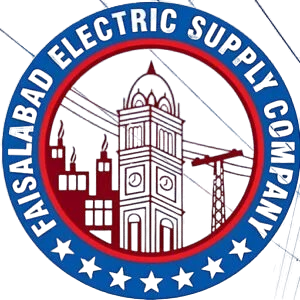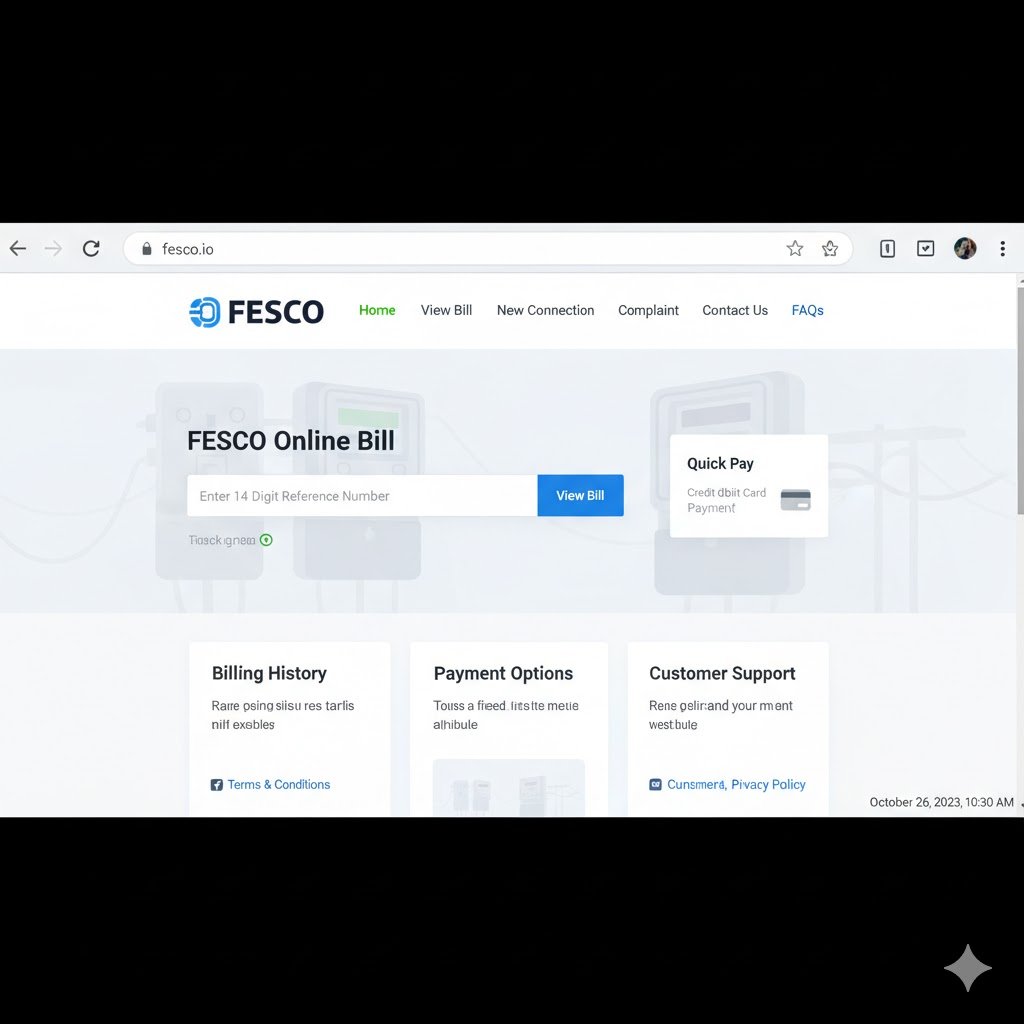Are you still waiting for your FESCO bill or facing difficulties in receiving it? Don’t worry! With FESCO Online Bill Services, you can check, download, and print your electricity bill anytime, anywhere. All you need is your 14-digit Reference Number or 10-digit Customer ID.
In this complete guide, you will learn about FESCO services, coverage areas, bill checking process, payment methods, helpline numbers, and more.
How to Find Your 14-Digit Reference Number
Your 14-digit Reference Number is required to check your bill online. You can find it:
- On the top left corner of your physical bill or duplicate copy
- Highlighted in a blue box (on the official bill)
Without it, online bill checking is not possible.
About FESCO
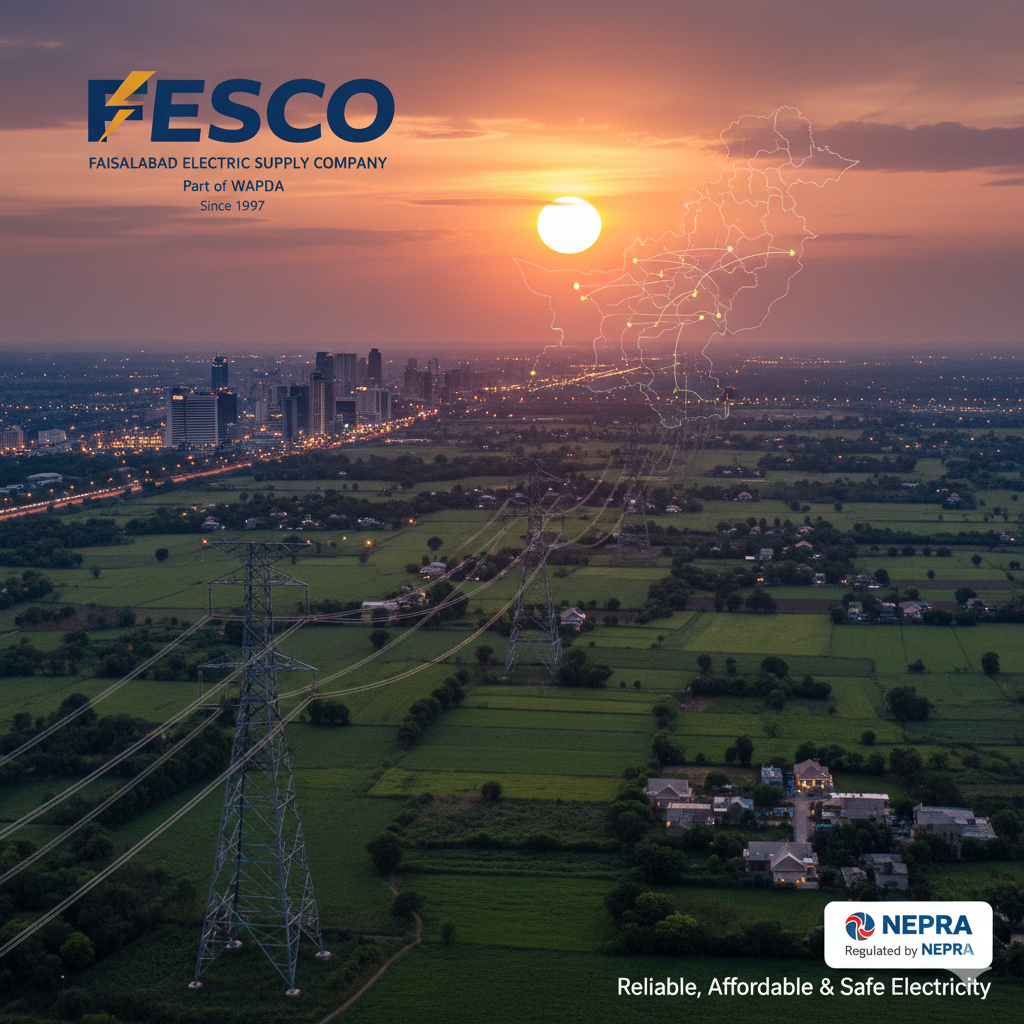
FESCO (Faisalabad Electric Supply Company) was established in 1997 and is a part of WAPDA (Water and Power Development Authority). It supplies electricity to approximately 4.96 million customers across 8 districts of Punjab, covering both urban and rural areas.
FESCO operates under NEPRA, which regulates electricity in Pakistan. The company is committed to providing reliable, affordable, and safe electricity to its customers.
FESCO Quick Facts:
| Attribute | Details |
|---|---|
| Company Name | Faisalabad Electric Supply Company (FESCO) |
| Established | 1997 |
| Industry | Electricity Distribution |
| Head Office | Faisalabad, Pakistan |
| CEO | Engineer Bashir Ahmed |
| Employees | 3,000 |
| Areas Covered | Central Punjab |
FESCO Services
FESCO provides a wide range of services for its customers, including:
- Bill generation and correction for accurate payments
- Meter reading, installation, and maintenance
- Customer support for complaints and queries
- Electricity distribution across Faisalabad and surrounding districts
- Online bill checking and payment services
FESCO Coverage Areas
FESCO serves 8 districts in Punjab, including major cities, towns, and rural areas. Below is a detailed district-wise list:
| District | Cities Covered |
|---|---|
| Faisalabad | Faisalabad City, Jaranwala, Chak Jhumra, Saddar, Tandlianwala, Sammundari |
| Sargodha | Sargodha City, Sillanwali, Sahiwal, Bhera, Shahpur, Bhalwal, Kot Momin |
| Jhang | Jhang City, Ahmad Pur Sial, 18-Hazari, Shorkot |
| Toba Tek Singh | Toba Tek Singh City, Pir Mahal, Kamalia, Gojra |
| Bhakkar | Bhakkar City, Darya Khan, Mankera, Kallur Kot |
| Khushab | Khushab City, Noorpur Thal, Naushera, Quaidabad |
| Mianwali | Mianwali City, Isa Khel, Piplan |
| Chiniot | Chiniot City, Lalian, Bhowana |
Key Features of FESCO Online Bill
1. Quick and Easy Access
Enter your Reference Number or Customer ID to access your bill in seconds from the comfort of your home.
2. Mobile-Friendly Interface
The website is optimized for mobile devices. Bills can be checked anytime, anywhere, making it convenient for all users.
3. Historical Bill Records
View last 12 months of bills along with payment status for better tracking.
4. Download Duplicate Bills
Lost your bill? Download a duplicate PDF in seconds by clicking the “Print Bill” button.
5. Multiple Payment Options
Pay your bill online or offline using various methods:
- Mobile banking apps (MCB Live, JazzCash, EasyPaisa)
- ATMs and credit cards
- Bank branches and post offices
6. Bill Alerts and Notifications
Subscribe to SMS and email notifications to receive reminders about due dates and payments.
7. Comprehensive Bill Details
Get a full breakdown of charges, including GST, Fuel Price Adjustment (FPA), Electricity Duty, and other surcharges.
How to Check and Download Your FESCO Bill Online
- Visit fscobill.pk
- Enter your 14-digit Reference Number or 10-digit Customer ID
- Click Check Bill
- Click Print Bill to download as PDF
- Save the PDF to your device
You can also use the SMS service to receive bills directly on your mobile phone.
How to Print FESCO Bill and Tax Certificate
Printing Bill:
- Access your bill online and click Print
- Confirm by clicking the blue Print button
Printing Tax Certificate:
- Check your bill online
- Click Tax Certificate option
- Click Print to generate your certificate
TOU/TOD Meters
FESCO uses Time-of-Use (TOU) and Time-of-Day (TOD) meters, which charge different rates for peak and off-peak hours, helping customers save on electricity.
How to Verify Bill Payment
To check whether your electricity bill has been paid or not, follow the steps in the Bill Paid or Not section on the FESCO website.
Troubleshooting: FESCO Bill Not Found
If you encounter the “FESCO Bill Not Found” error:
- Double-check your 14-digit Reference Number or 10-digit Customer ID
- Ensure there are no typos before clicking Check Bill
FESCO Peak Hours
FESCO manages load shedding to reduce electricity demand:
- April to October: 6:30 PM – 10:30 PM
- November to March: 6:00 PM – 10:00 PM
SMS and Email Services
- SMS Service: Receive your bill directly on your mobile
- Email Service: Get bills in your email inbox for easy access
Payment Methods
Online Payment:
- Mobile Banking Apps: MCB Live, JazzCash, EasyPaisa
- Other Apps supporting electricity payments
Offline Payment:
- Commercial banks
- Microfinance banks
- Post offices
- FESCO Customer Service Centers
FESCO Customer Service
FESCO Customer Service Centers help customers with:
- Billing complaints
- New electricity connections
- Bill payment issues
Benefits: Face-to-face assistance ensures quick resolution of problems.
FESCO Bill Correction
Correct errors like:
- Incorrect meter readings
- Wrong customer details
- Arrears or miscalculated charges
Taxes in FESCO Bill
- Fuel Price Adjustment (FPA)
- Fixed Charges
- Energy Charges
- GST
- Electricity Duty (1.5%)
FESCO Helpline & Head Office
| Service | Contact Number |
|---|---|
| Phone | +92 (41) 9220184-9220229 |
| Phone | +92 (41) 9220290 |
| Phone | +92 (41) 9220176 |
| UAN | 080066554 |
| Fax | +92 (41) 9220233 |
Frequently Asked Questions (FAQs)
- How do I get my FESCO Online Bill?
- How can I check my duplicate bill?
- What is the head office address of FESCO?
- How to check the bill without Reference Number?
- How to get a new electricity connection?
- Can I check old paid bills?
- Can I download my bill?
- What is FC surcharge in FESCO?
- Which bank can I use for payment?
- What is Late Payment Surcharge (LPS)?
- Can I remove PTV Fee from my bill?
- Can I change connection type from Domestic to Commercial?
- Can I restore a disconnected connection?
- Can I find a bill with CNIC or Name?
- Who is the CEO of FESCO?